APD alternans
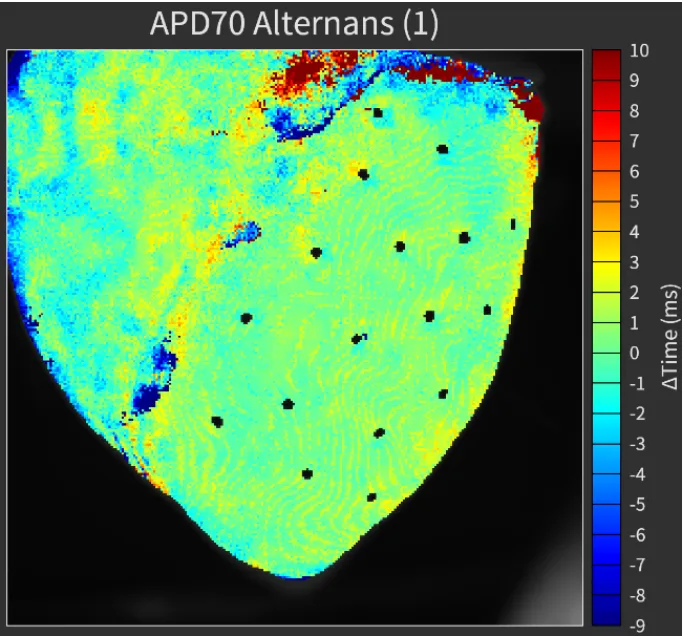
- Select [Time domain analysis] from the [Analyze] menu.
- Select “Mx” or “Rx” from “Mask”.
- Select “APDxx Alternans” from “Output type”.
- Select “Fmax2” or “Fmax” or “max (dF/dt)” from “Upstroke detection”.
- Specify “Decay level (%)”.
- Hold “Ctrl” key and drag mouse pointer to right to select time range of waveform. Then, click “CREATE MAPS”.
- Click “Auto” to automatically set display range. Change “Min” and “Max”, if needed.
- Select color map from “Pallete” and select “Black (or Colored)” from “Contour lines”. Adjust “Step”, if needed.