Smoothing filter (Moving average/Savitzky-golay)
Use "Moving average filter" or "Savitzky-Golay filter" to smooth signal and remove noise.
- Select "Smoothing filter" on the "Filter toolbox" screen.
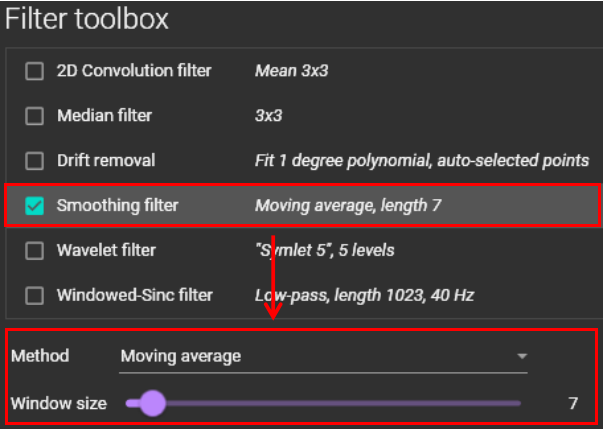
- Select "Moving average" or "Savitzky-Golay" from "Method".
- Specify "Window size". The higher the value, the stronger the filter will be applied. When you change values, waveform after filter processing is automatically displayed in red.
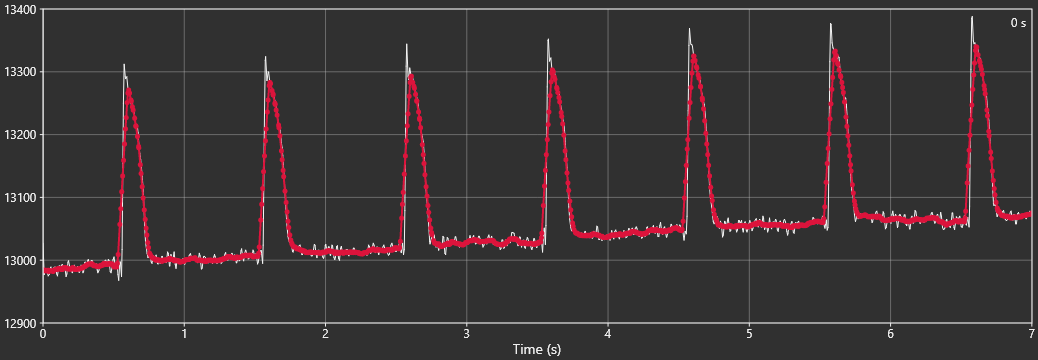
- Click [APPLY].