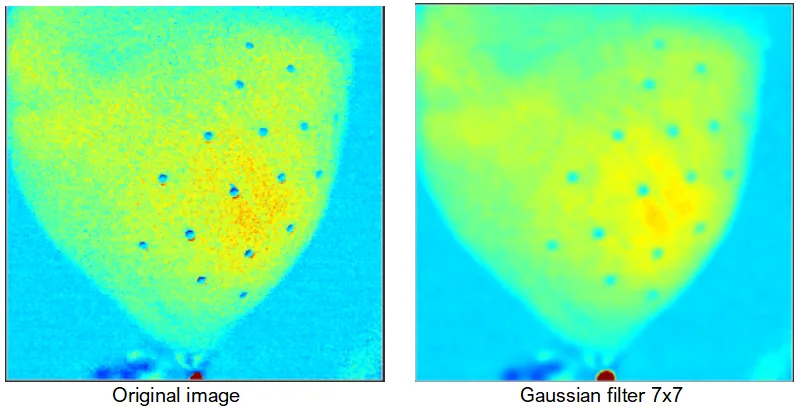2D Convolution filter (Mean/Gaussian)
- Select "2D Convolution filter" on the "Filter toolbox" screen.
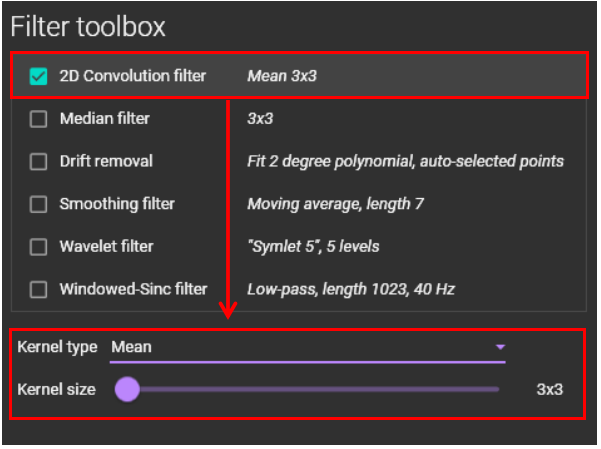
- Select "Mean" or "Gaussian" from "kernel type".
- Specify "Kernel size". The higher the value, the stronger the filter will be applied.
- Click the "Preview" button to see a preview.
- Click [APPLY].
Mean filter
Mean filter to smooth image and remove noise.
If "Kernel" is 3, the average of 9 (=3x3) pixels is set to the center pixel. If Kernel is 5, the average of 25 (=5x5) pixels is set to the center pixel.
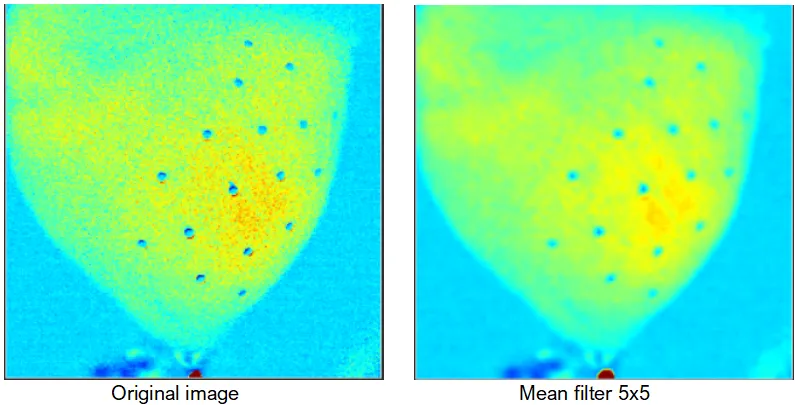
Gaussian filter
Gaussian filter to smooth image and remove noise.